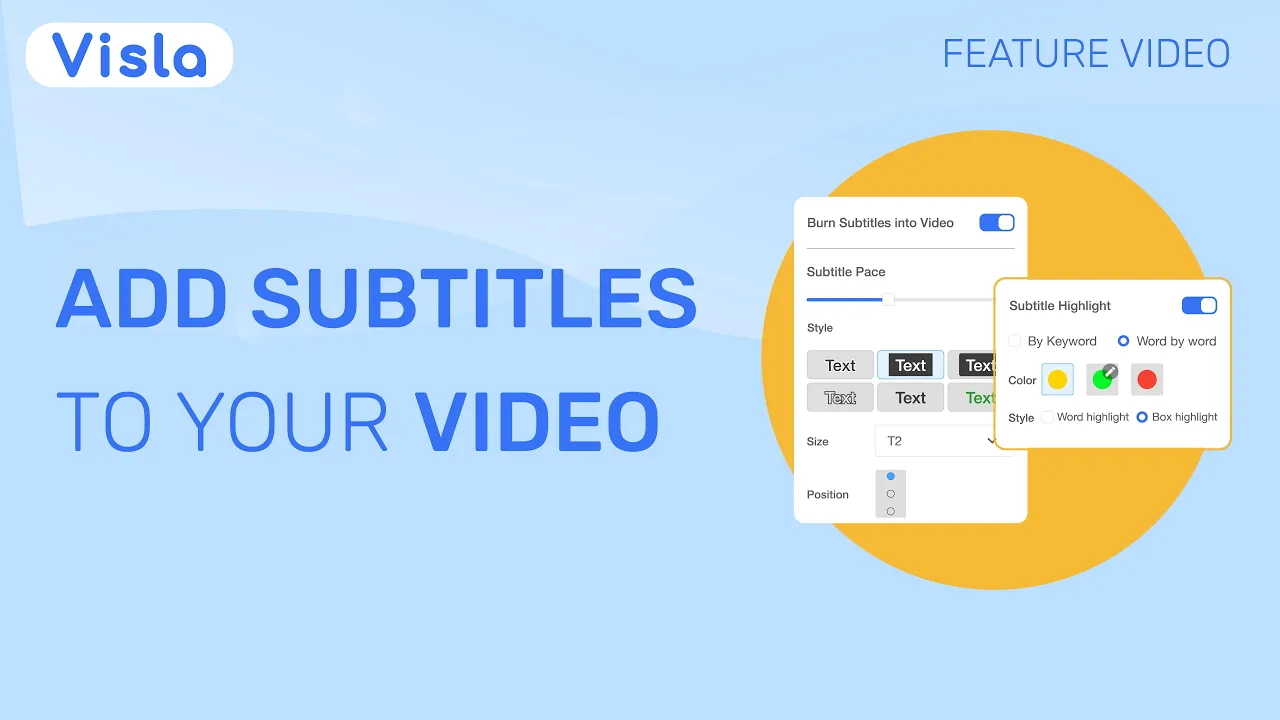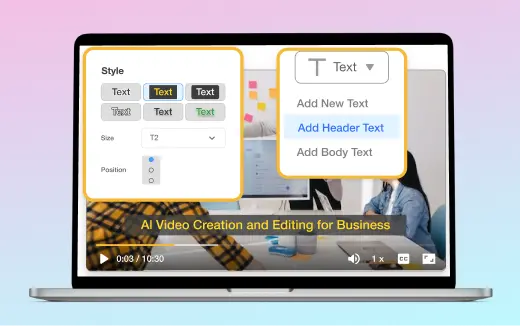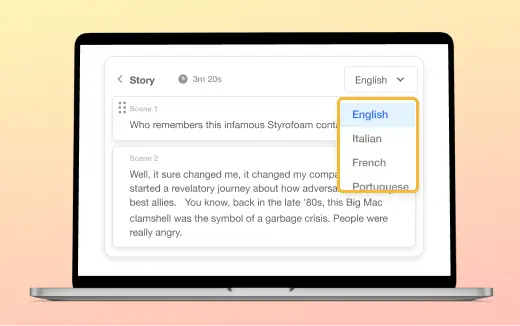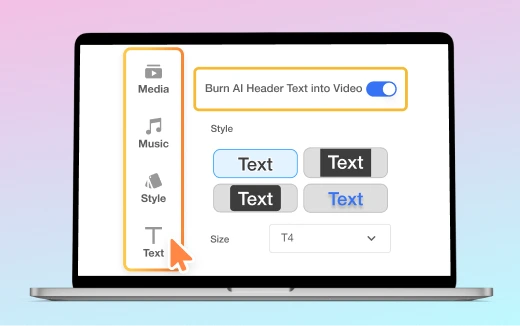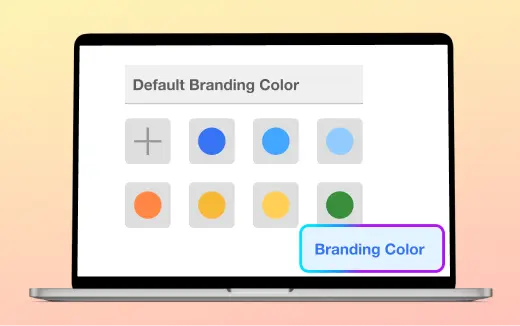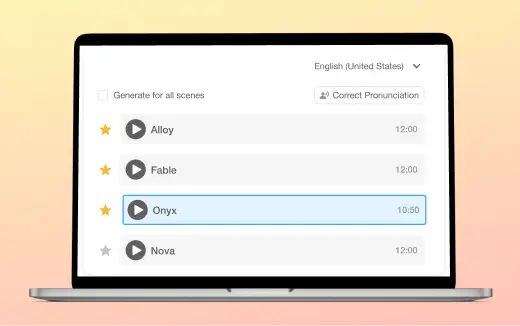Add subtitles to video
Add subtitles to your videos easily with Visla's AI. Customize style, pacing, translations, and more to keep your message clear, accessible, and on brand.
💡 Why you need subtitles
Subtitles are essential for making video content accessible to everyone, especially viewers with hearing impairments. They’re also a must-have for anyone watching on mobile with the sound off. And let’s be honest, who doesn’t appreciate subtitles? They keep your message clear and engaging, no matter the setting.
How Visla handles subtitles

AI subtitles for all videos
Whether you upload your own video or generate one using our platform, our AI generates subtitles for your video project. You can easily edit them to make sure nothing is missed.
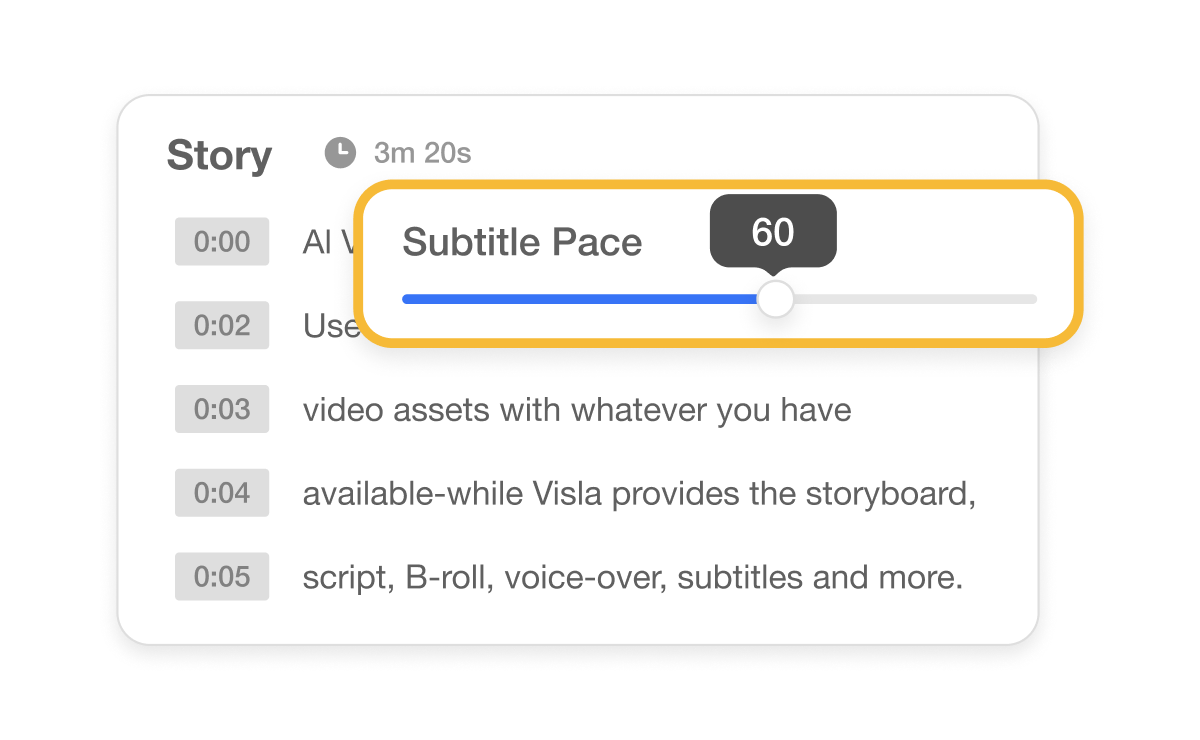
Pace your subtitles
Take control of how your message comes across with Visla's subtitle pacing feature. You can easily adjust the speed of the text to keep it perfectly readable and engaging for your audience.
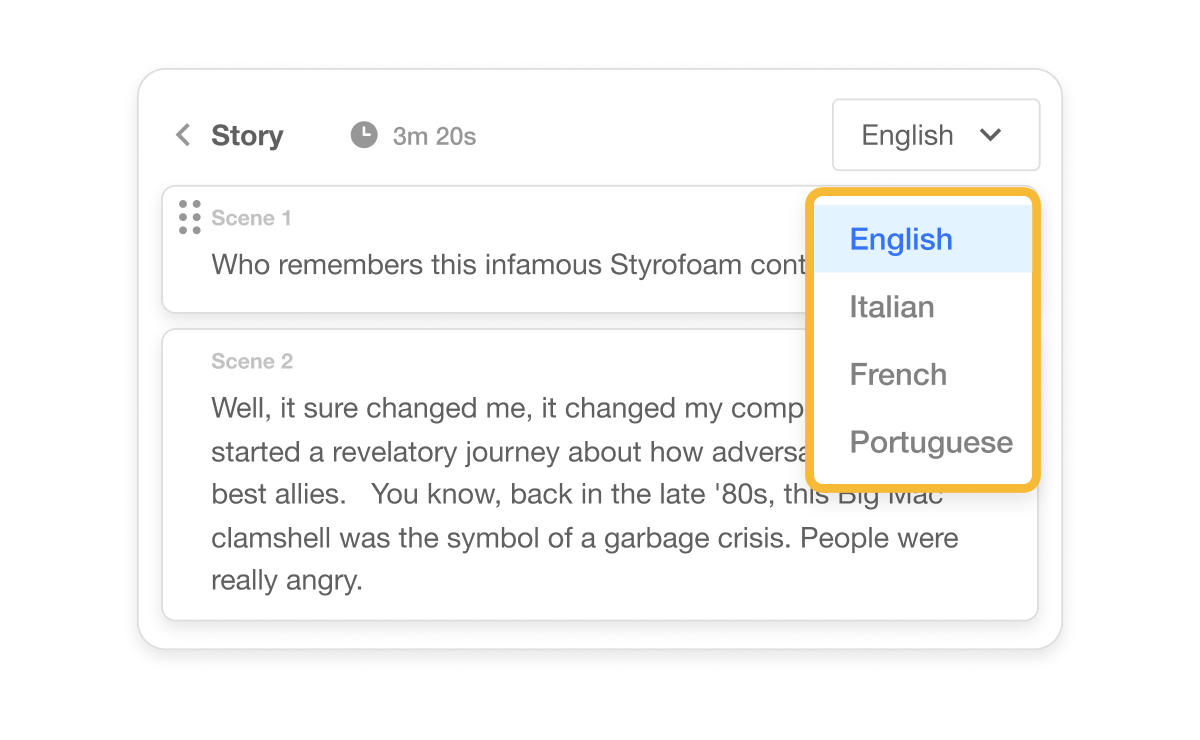
Translate your subtitles
Our AI can translate your subtitles to English, Italian, French, Portuguese, Spanish, German, or Dutch. It’s perfect for global teams, international creators, or anyone who wants to reach a wider audience around the world.
Visla subtitle style library

A massive library to choose from
Visla comes packed with a library of professionally designed subtitle presets, each built to help your videos stay on-brand, look polished, and feel consistent across projects. Just pick a style, and your message pops without extra work.
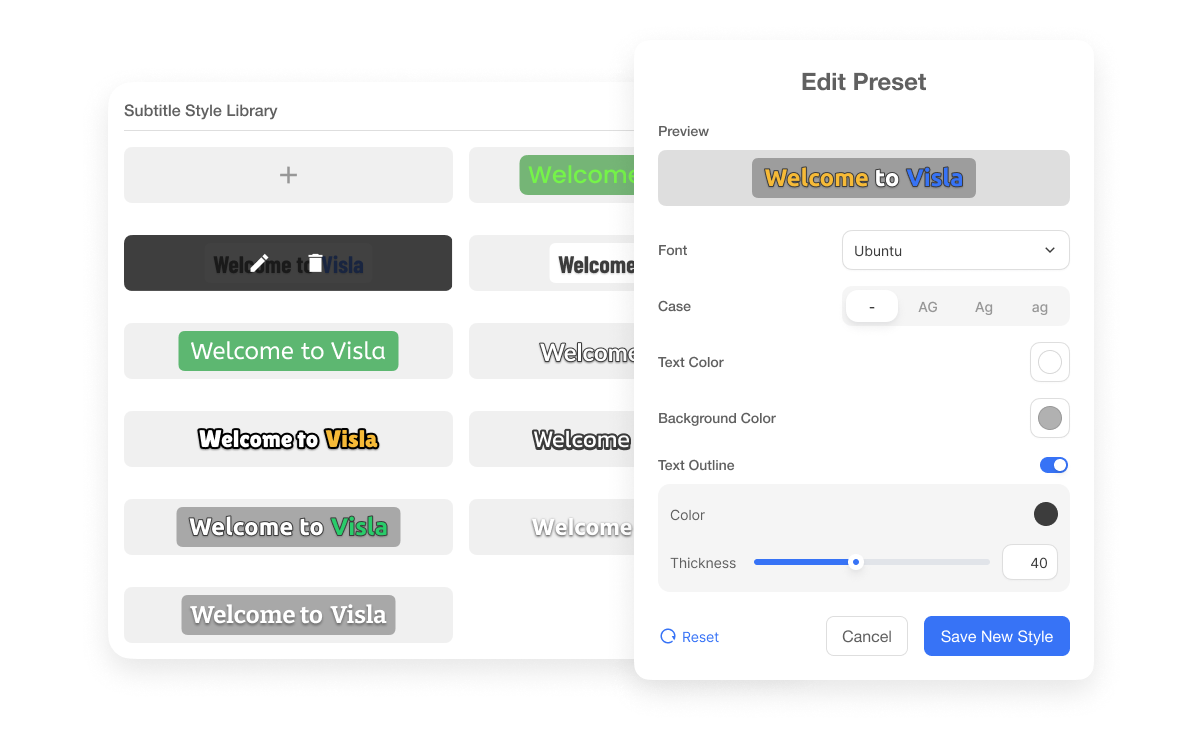
Create your own subtitle styles
Inside your branding kit, you have full control over how subtitles look and feel. Choose the font, adjust sizing, tweak colors, and refine details like background, outline, or shadow. You can also bring them to life with animations, from subtle highlights to dynamic pop-up effects. Once a style is set, it instantly syncs across your Workspace, keeping your entire team aligned.
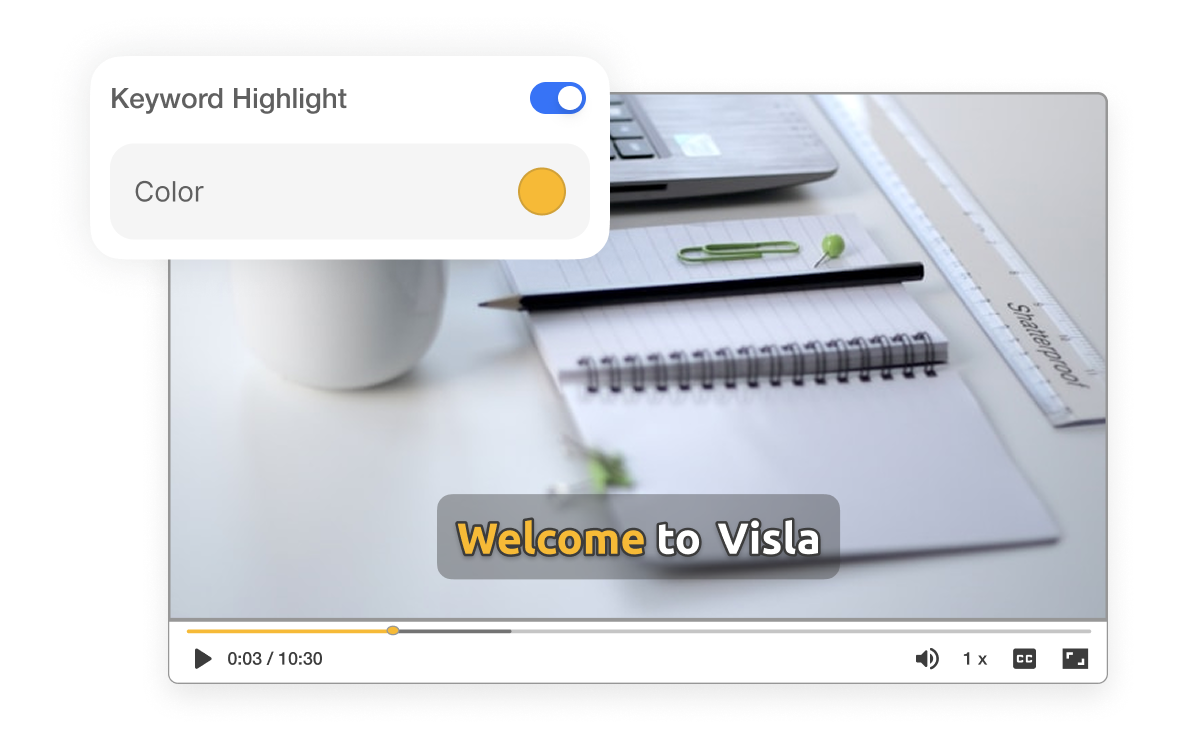
Magic keyword highlighting
Our AI automatically highlights key words in your subtitles, making sure your message stands out. You can also highlight word by word, to make sure you always capture your audience’s attention.
Frequently Asked Questions
How do I add subtitles to an existing video?
How can I add captions to my videos for free?
How do I generate subtitles for a video?