Record your content
Use our video and screen recording tools to capture lectures, tutorials, presentations, and more.

Visla is the all-in-one platform that helps educators, students, and institutions create high-quality educational videos quickly. Use AI tools to plan, record, edit, and collaborate in one place.
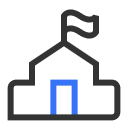
Quickly record lessons, demos, or flipped-classroom content with AI support, no editing experience needed.
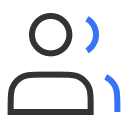
Bring projects and presentations to life with voiceovers, subtitles, and visuals.
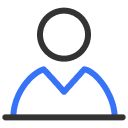
Use branded video messages for school-wide updates, training, or onboarding.

Promote your school or programs with polished, shareable video content.
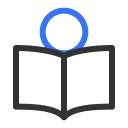
Simplify lecture capture, remote learning, and team collaboration with one smart tool.
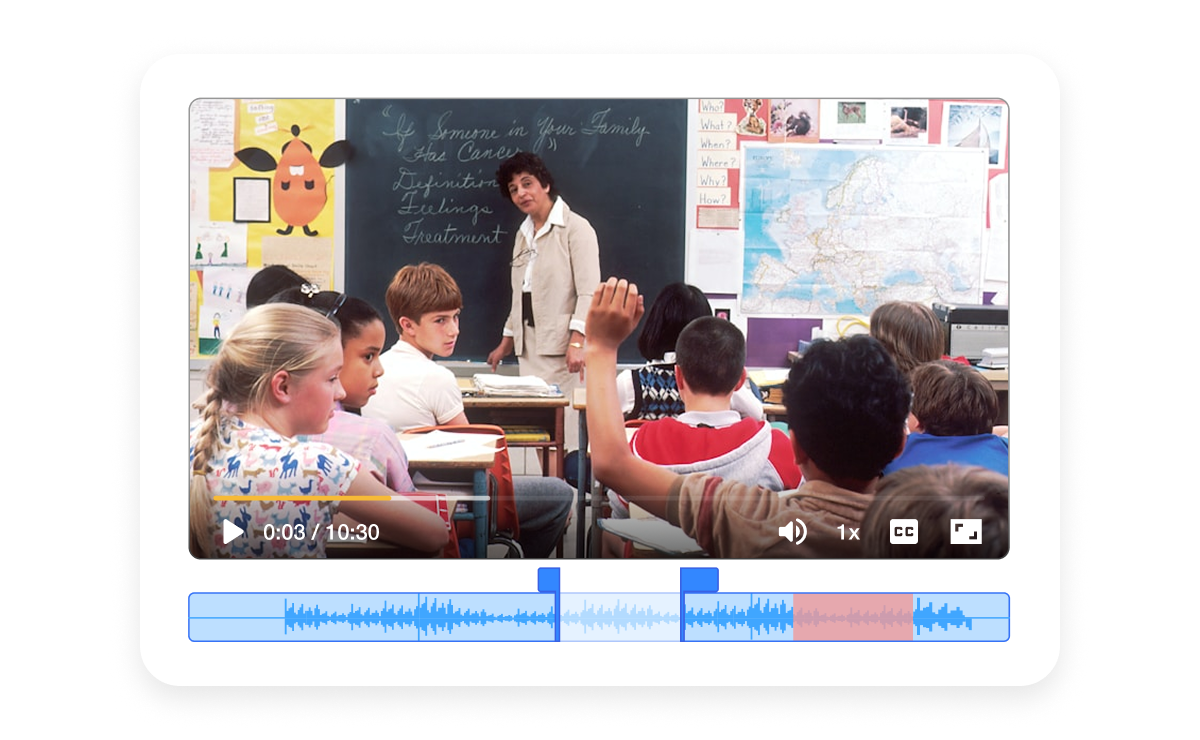
Visla helps educators reach all kinds of learners. Whether your students prefer short micro-lesson videos, longer explainer videos, personalized videos, and more, Visla makes it easy to deliver content in multiple formats. It turns lessons into experiences that stick.

Educators already juggle a lot. Visla's AI streamlines video creation so teachers can build engaging lessons without hours of editing. Start with a script or slide deck, and Visla helps shape it into a polished video quickly.
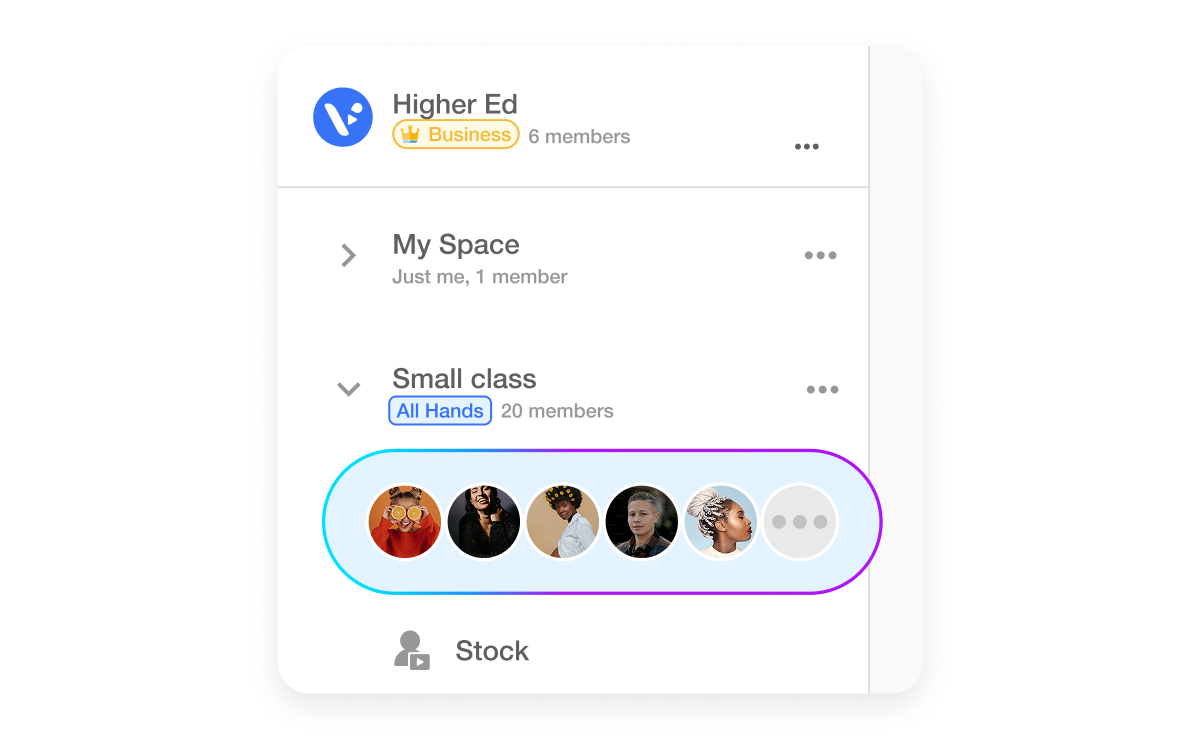
Visla is built for collaboration, from small classes to entire school systems. Teachers can share resources, departments can work together, and videos can be reworked to be used year after year. It's flexible, secure, and easy to roll out at scale.
Use our video and screen recording tools to capture lectures, tutorials, presentations, and more.
Import a PDF, drop in a PowerPoint, paste in text, or just write an idea. Visla’s AI takes it from there.
Trim bad takes, generate voiceovers, add subtitles, transitions, visuals, and polish your final cut quickly.
Share projects with your team, students, or fellow faculty to give feedback and edit together.
Publish your video to your LMS, embed it on your school website, or share via YouTube or email.

From generating videos from lesson plans to transforming PDFs and PPTs into engaging explainers, Visla's AI tools save educators serious time. Scene-based editing makes content easy to update. Voice cloning and multilingual subtitles ensure accessibility. Add text, graphics, and music to bring learning to life without needing extensive editing experience.

Sign up using the email address you use with your school or institution

You'll receive a verification code in your email
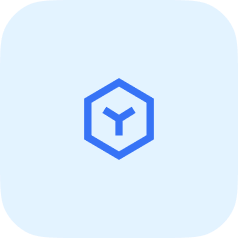
Once you successfully sign up, you'll be taken to your Workspace

Your Workspace is where all your projects, clips, and Teamspaces live

You can create Teamspaces or join other Workspaces to collaborate
 Is video good for education?
Is video good for education? Can teachers use Visla without any video editing skills?
Can teachers use Visla without any video editing skills? Is Visla compatible with Google Classroom or Canvas?
Is Visla compatible with Google Classroom or Canvas? How long does it take to make a lesson video?
How long does it take to make a lesson video? Can students also use Visla?
Can students also use Visla?