Prompt
Begin by guiding our AI. Drop in a script, webpage, audio clip, raw footage, or even just a few images. No matter the format, Visla figures out what you’re aiming to create.

Visla is a smart, all-in-one video platform that helps education leaders share updates, train staff, and improve communication, all in a few clicks.
Get Started for FreeBecause video works. And with Visla, creating it doesn't have to be hard. Whether you're onboarding new hires, sharing district-wide updates, or building trust with your school community, Visla helps you do it all with just a few clicks. It keeps your messages clear, your team aligned, and your resources protected.
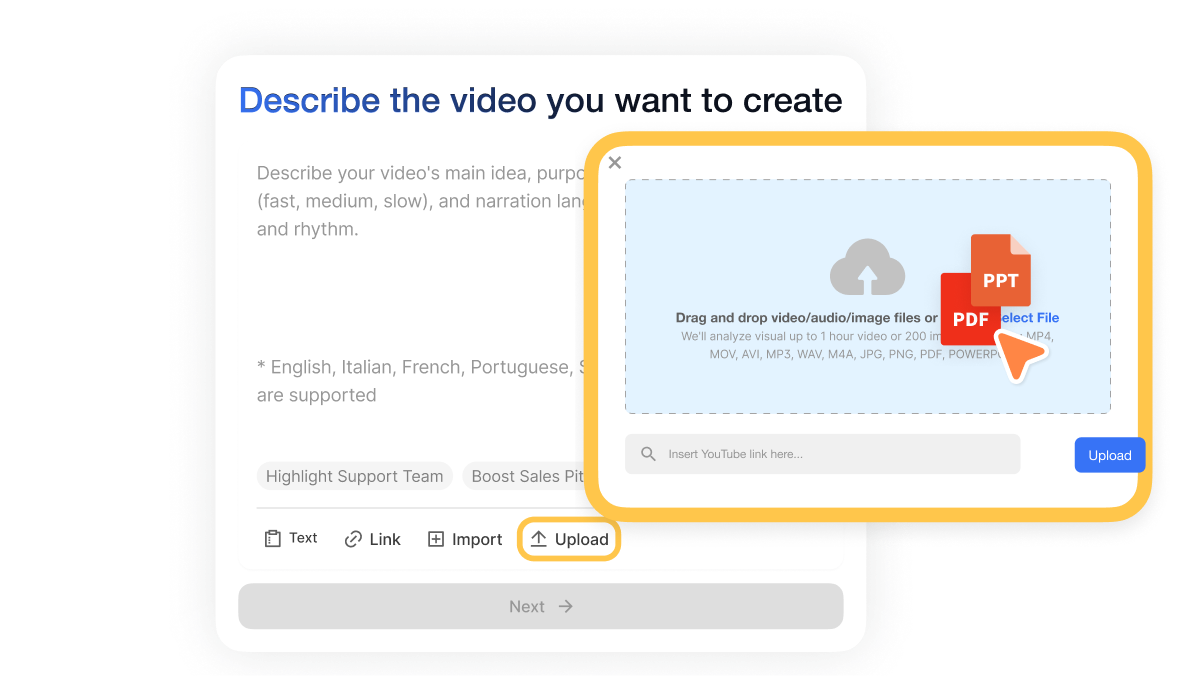
Tight budgets shouldn't stop great communication. With Visla's AI video generator, you can go from idea to finished video in minutes with no dedicated film crew needed. Just drop in your content, and Visla handles the visuals, music, and subtitles.
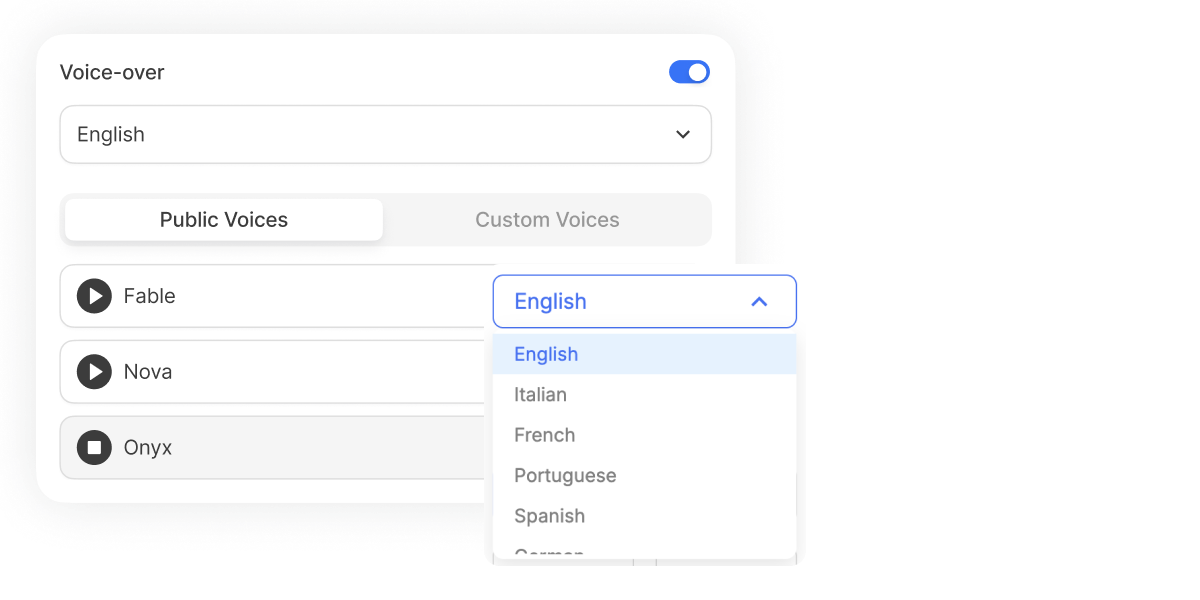
Visla supports voiceovers and subtitles in multiple languages, making your videos accessible and inclusive. It’s an easy way to build equity, especially in diverse school communities. Visla currently supports English, Spanish, German, French, Italian, Portuguese, and Dutch.

Visla Workspaces and Teamspaces help you organize projects by school, district, or department. Role-based permissions and SSO keep your content safe while making teamwork seamless.

Need to send video updates but don’t want to be on camera every time? Visla's AI avatars speak your message in a warm, professional tone. They’re perfect for repeat communications or updates across large teams.

Skip the long in-person sessions. Create a video library of onboarding content that covers policies, systems, and expectations. New hires can watch on their own time, and you only have to record it once.

Instead of another email blast, send a short, friendly video update from the superintendent or principal. Visla makes it easy to translate and subtitle these messages, so everyone stays in the loop.

Record your own sessions or invite guest speakers to share insights. Then edit and reuse the content across districts. You can even use AI-generated summaries to help staff quickly review the key points.

When speed and clarity matter, video can make all the difference. Use Visla to quickly record and share important updates, whether it’s about school closures, safety, or emergency changes.
Begin by guiding our AI. Drop in a script, webpage, audio clip, raw footage, or even just a few images. No matter the format, Visla figures out what you’re aiming to create.
Customize how your video should look and sound. Choose your language, add a voiceover, set the pace, pick visuals, select background music, and adjust the layout and aspect ratio to match your message.
Now the magic happens. Visla uses your input to generate a complete video: adding the right footage, syncing music, layering in subtitles, and making sure it all flows.
Ready to fine-tune? Swap scenes, update branding, adjust timing, or tweak voiceovers. You’re always in control, and editing is a breeze.
Once you're happy with the result, it’s easy to deliver your video. Download it, embed it, or send it straight to your audience, whatever works best.
 Is Visla secure enough for schools?
Is Visla secure enough for schools? Can we make videos without being on camera?
Can we make videos without being on camera? How does Visla help with accessibility?
How does Visla help with accessibility? What if my team isn’t tech-savvy?
What if my team isn’t tech-savvy? How much does Visla cost?
How much does Visla cost?