Prompt
Begin by giving our AI a starting point. You can upload a script, webpage, voice recording, video clips, or even just a few images. Visla will study whatever you provide and prepare to bring it to life.

Create, edit, and share school videos fast. Visla helps teachers, students, and staff bring ideas to life with easy AI video tools.
Get Started for FreeVideo helps students learn better. But making videos can take too long. Visla’s AI video tools let teachers and students create engaging content in minutes. Record lessons, create announcements, or edit projects without needing video editing skills. It’s quick, intuitive, and keeps learning creative.
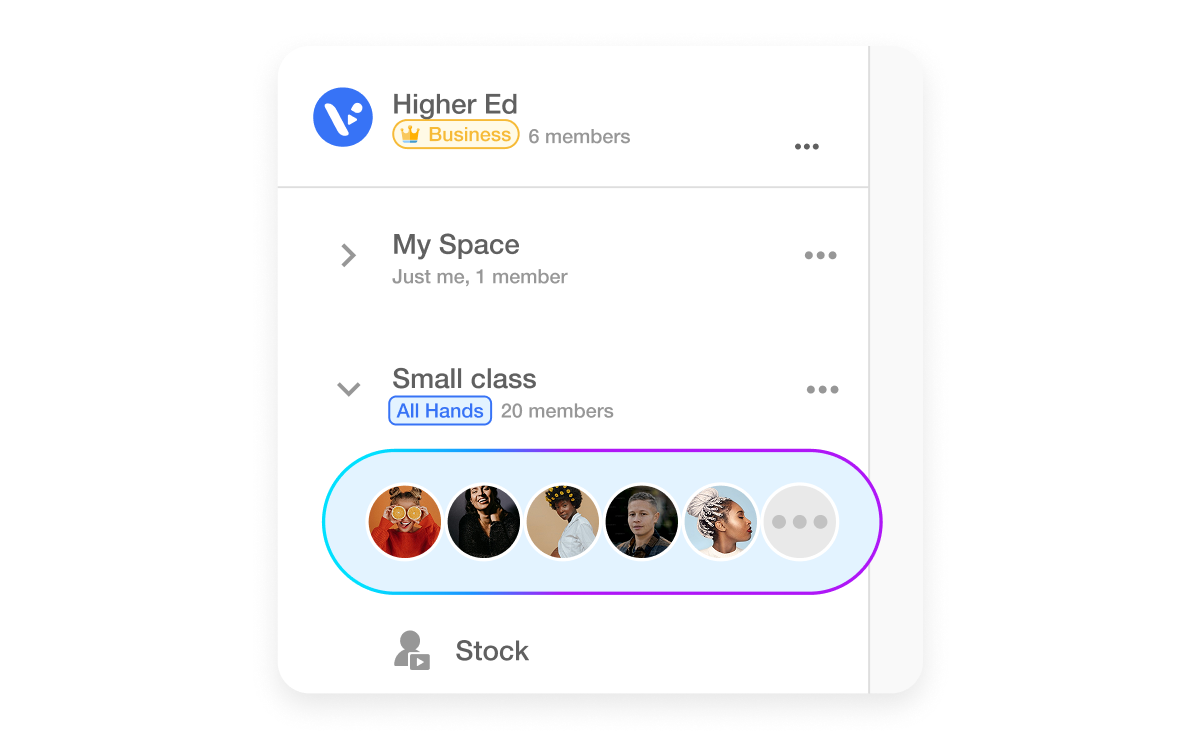
Create team Workspaces to organize classes and departments. Control access with permissions and SSO so only the right people can view and edit videos.
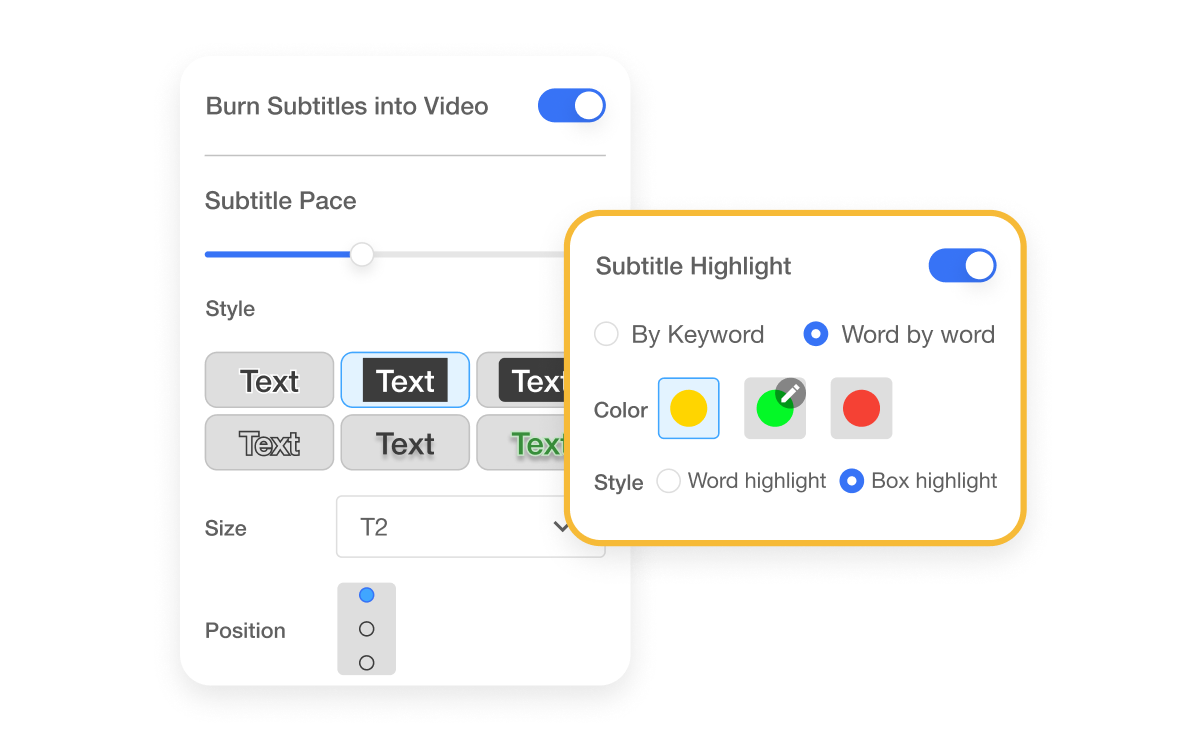
Add your school’s logo, colors, fonts, and custom avatars to keep every video on-brand. It’s easy to build recognition and pride with each video shared.
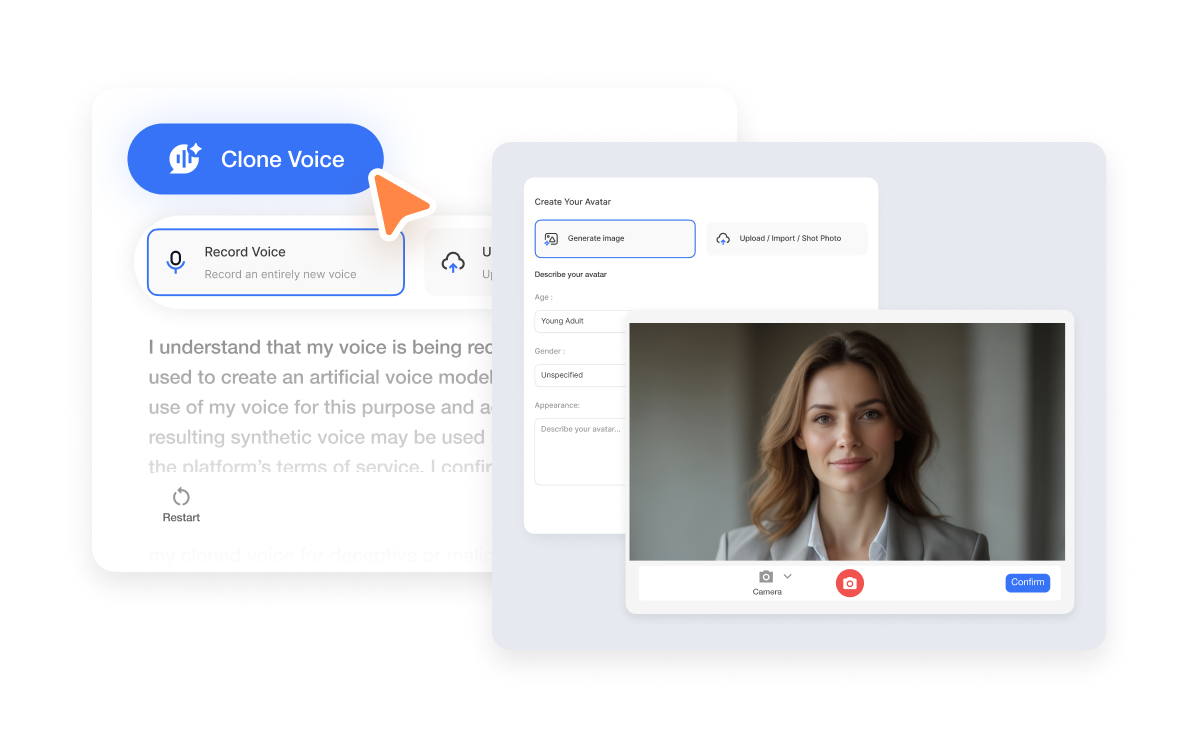
Create voice clones and custom AI Avatars for teachers or school leaders to maintain a consistent and familiar voice across learning content or announcements.
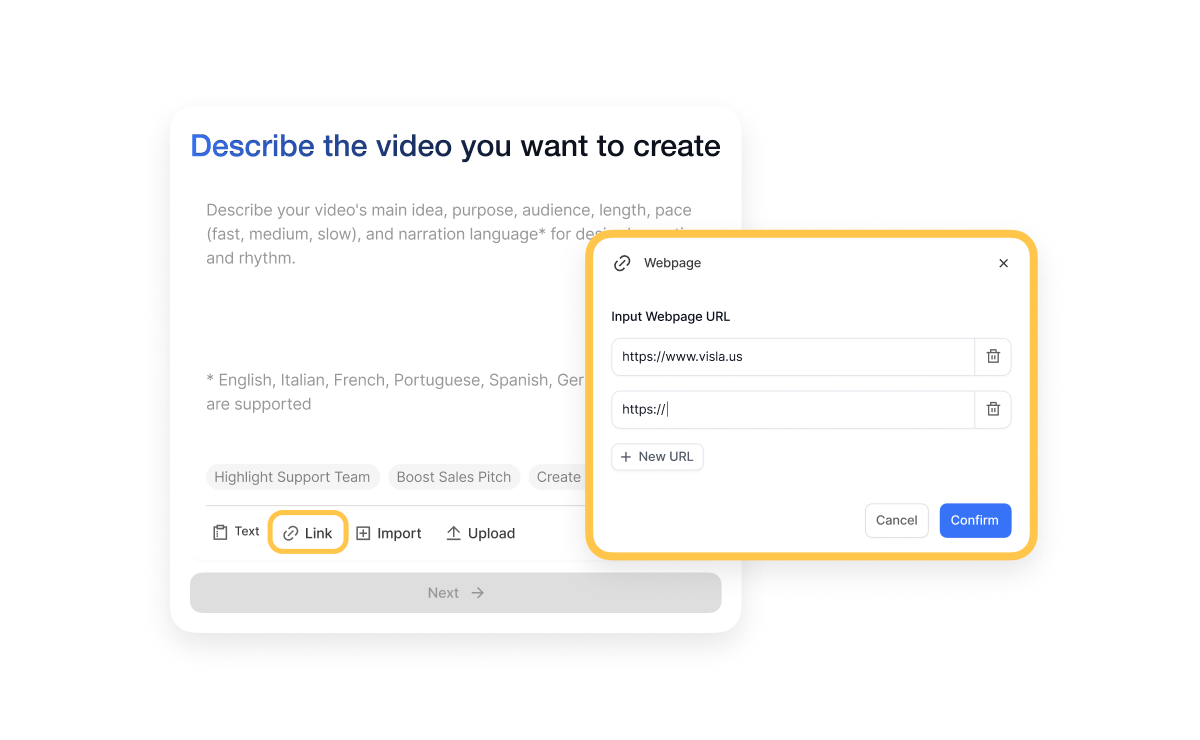
Have a web announcement or policy update? Quickly convert webpages into videos to share with students and families for higher engagement. Our URL to video feature makes it easy.

Teachers can record quick lesson summaries at the end of each week. Students get an easy way to review what they’ve learned, and parents stay informed too.

Turn text-based announcements into engaging videos for assemblies or parent emails. Add voiceovers, branded visuals, and captions in minutes.

Students can script, record, and edit video projects using AI tools. They’ll focus on storytelling and research instead of struggling with complicated editing software.
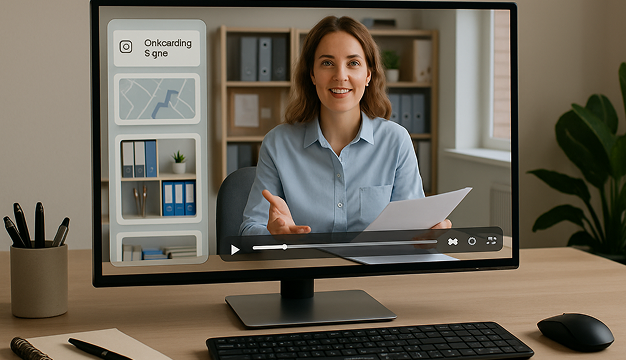
HR and admin teams can create onboarding videos to walk new teachers and staff through policies, campus tours, and resources. Keep it organized and easy to update.
Begin by giving our AI a starting point. You can upload a script, webpage, voice recording, video clips, or even just a few images. Visla will study whatever you provide and prepare to bring it to life.
Now it’s your turn to steer the project. Choose the language, narration style, pacing, music, visuals, layout, video length, and more. You set the tone and structure.
Then, Visla’s AI gets to work. It adds stock footage, background music, subtitles, and visual elements that align with your content and goals.
Once your draft is ready, dive into editing. Swap out scenes, apply your brand assets, tweak voiceovers, or fine-tune timing. Make it yours.
When everything looks good, it’s time to share. Download your video, embed it on a site, or send it directly to your audience with just a few clicks.
 How can Visla support remote learning?
How can Visla support remote learning? Does Visla work on Chromebooks?
Does Visla work on Chromebooks? Can students collaborate on videos?
Can students collaborate on videos? Is Visla secure for schools?
Is Visla secure for schools? How much does Visla cost for schools?
How much does Visla cost for schools?